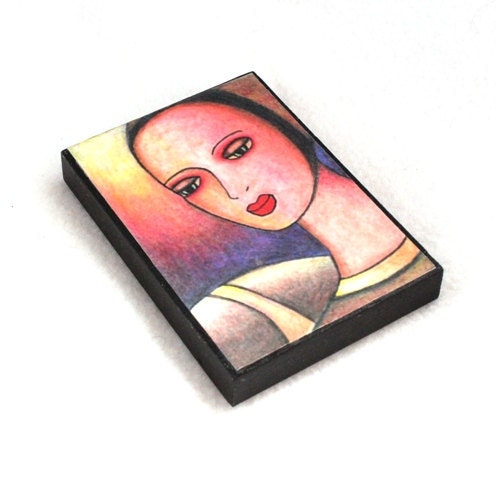Pinterest: Three Tips for Going Viral
With Pinterest now being the fourth largest social networking site, it’s no secret that everyone loves it, and if you’re an Etsy merchant, you’re most likely using it to promote your wares, hoping for those cherished “pins” and “likes” that might make your item go viral.
Instead of just crossing your fingers and wishing for that to happen, Susan Newman of Susan Newman Design, Inc., says there are some key actions one can take to help that along.
 |
| Susan Newman |
Why is re-pinning so crucial? For one thing, by creating boards that express your other interests, you’re creating a larger and more interesting picture of yourself. But more important, when you re-pin something, the original pinner gets an email notice that you’ve re-pinned their item, and that can stoke some interest in who you are.
“Pinterest is the ultimate social visualization site,” says Newman. “There’s not a lot of commenting going on; it’s just eye candy to look at. So a great way to get someone to notice you, to introduce yourself to a potential customer, is to re-pin their item. Yes, you can follow their boards, but that’s really not the same as friending someone on Facebook. Even commenting on their pin might not get you much attention. The way to draw them in, to get them to come to look at YOUR boards, is to re-pin their items. It’s a great way to introduce yourself to someone you might never meet on any other social networking site.”
Include a price and a description for your pin. The Etsy discussion boards are rife with debates as to whether to post a price on a pin or not, but Newman says it’s better to err on the side of doing it than not. Why?
For one thing, a pin with a price gets the item into Pinterest’s gift section, and making sales is the whole point of pinning the item in the first place. While some may consider posting a price as tacky, Newman says that just too many shoppers are on Pinterest looking for gift items. Not pricing your pins is missing too big of an opportunity, particularly since Pinterest allows shoppers to search by price, too.
“Even if you change the price down the line,” says Newman, “you probably won’t be changing it that much, so you can always honor the previous price if someone has a gripe. You want the sale, right?
Newman also says that a common search practice lately on Pinterest is the use of hashtags, which merchants should absolutely include in their descriptions. In the same way one includes hashtags in a tweet on Twitter, it should also become standard practice to use one or two with your pin on Pinterest.
“Add descriptions to your boards, as well,” she says. “Too many Pinterest users are forgetting to add descriptions and hashtags to their boards, which is a great oversight, as shoppers are also searching the boards for items they’d like to buy. If you have ten items on a board, and there’s no description for it, it will be completely missed in a search.
“It’s okay for your board to have a funky name,” she adds. “Just be sure the description is good.”
Create boards that are relevant to what you do. Obviously, Etsy merchants are posting their own items, but another way to make contacts is too pin items related to what you do. For example, if you make baby clothes, you could devote a board to baby photography, or vintage dolls.
“By doing this, you’re bringing in people who are like-minded, who might appreciate what you have to sell,” Newman says. “Artists, for example, could create boards devoted to things that give them inspiration, like food or distant places. The more you open up your boards, the more people you’ll bring in who will be eager to learn more about you.
“It’s all about humanizing yourself,” she adds. “You can’t expect everyone to follow you just because they’re your friend or they love what you do. If your intention is to make sales, then the more you reveal about yourself, the more visibility you will get.”
She notes that when someone re-pins something, not only does the item appear on the main page, but also the name of the person who re-pinned it.
“Sometimes I go to Pinterest with no intention of doing any promotion for myself,” Newman says. “I’ll just spend an hour re-pinning and liking what other people are doing. I’m there just to share the love, but even that gets me on the main board. You don’t always have to be pinning your own stuff in order to be visible.”
Until next time!
Mary Ann
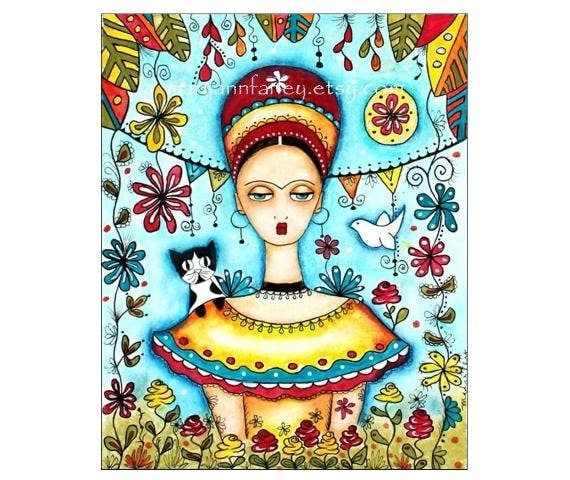 |
| "Frida" Watercolor Print The shop: maryannfarley |