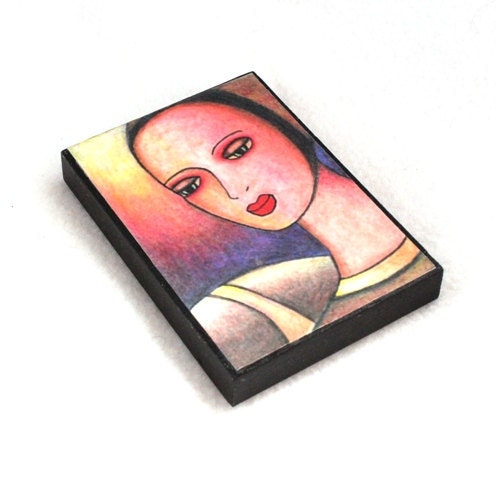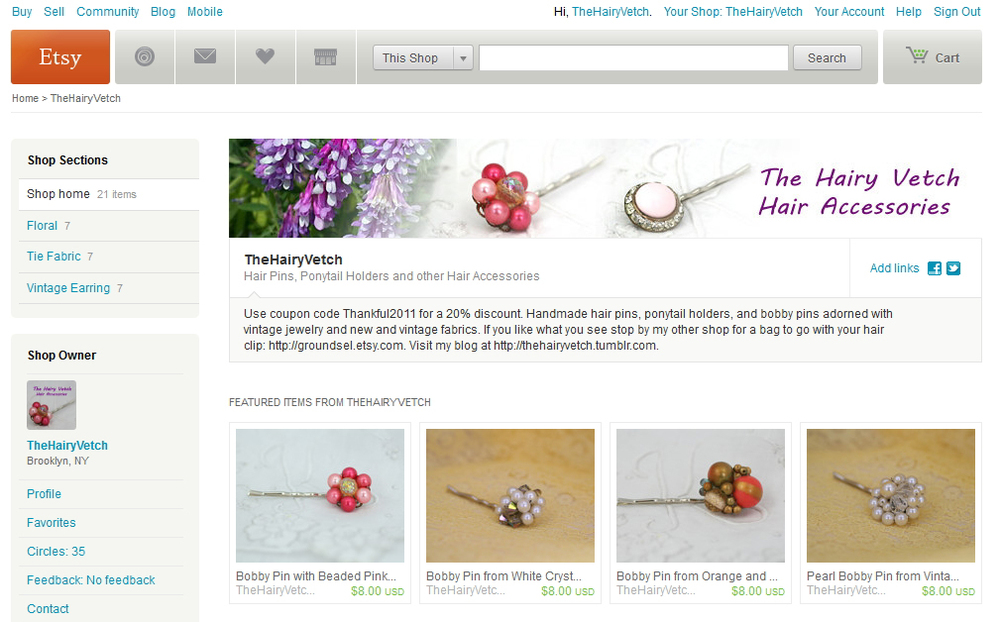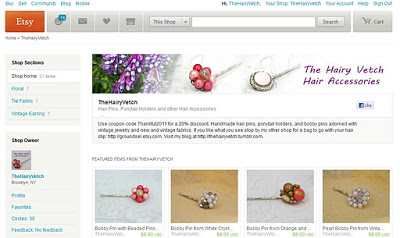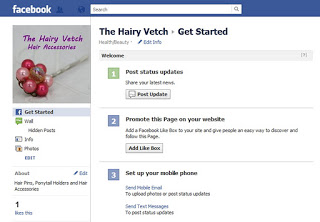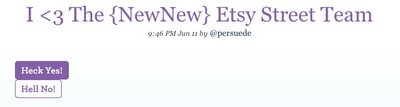OK, so you’ve got just 140 characters to work with, and you’re wondering how in the world you can make Twitter work for your business, other than posting what you have for sale, right?
Wrong! Even if you never used another social media site, Twitter alone could be the secret to your success, taking your business to heights beyond your imagination, and Susan Newman of
Susan Newman Design, Inc., has just the suggestions to make that happen.
 |
| Susan Newman |
Use hashtags. It’s pointless to simply post info about a sale or a web link, as the only people who will see that tweet will be the ones who happen to read it as it flies by during a very short amount of time. However, the use of hashtags, which are subject words preceded by the “#” sign, will ensure that hundreds, if not thousands, will see that post.
“If you only send out one tweet a day or one per week, and you don’t use hashtags,” says Newman, “then the only people who will see it are those sitting in front of the computer during the moment you wrote it. The only way to get more eyes on that post would be to post that same tweet more often, and to use hashtags, as that’s what people search in order to find the things they’re interested in.”
For example, if you’re tweeting about a new item you have for sale in your Etsy shop, and it happens to be an artistic piece of jewelry, some hashtags you could use might be #necklace, #jewelry, #etsy and #art.
Newman offers a recent example of what the right hashtag did for her: She had entered a contest given by Chase in which 12 winners would receive $250,000 each to build their small business. But in order to be accepted into the contest, she needed 250 votes to qualify. As she had 1,000 followers on her Facebook page, and 6,000 followers on Twitter, getting 250 votes would seem easy, right?
Newman said her pleas for support went nowhere, and she was deeply perplexed.
“Day after day I’d post my request for votes, and maybe I’d get one here, or two more there,” she says, “but when it came down to my having just one week left to qualify and I was nowhere near 250, I said to myself—I’m doing something wrong. Why can’t I get these votes?”
Then the answer came to her…in the form of the hashtag #missionsmallbusiness, which she’d spotted in another entrant’s Twitter post. Apparently, this was the hashtag associated with the contest, and entrants were using it in their tweets as a way to ask for votes, which all basically said, “vote for me and I’ll vote for you.”
Once Newman began using the hashtag, she quickly ended up with 280 votes, AND she made great connections with small business owners from all over the country.
“This whole experience made me realize that you can’t succeed at a particular Twitter task unless you know who your target audience is,” she says. “My assumption that my friends and followers would help me get votes was wrong, not because they didn’t want to help, but because the issue wasn’t important to them, whereas it
was important to the other entrants seeking votes. The minute I figured this out, within a day and a half I had all the votes I needed.”
Invest in the software Tweetadder. Now that you know about hashtags, how do you start reaching that valued “target audience” Newman speaks of? She says that for about $50 for a lifetime membership, Tweetadder will be working for you all day long while you’re off working on other aspects of your business. (Note: This is not a paid endorsement for Tweetadder.)
“It’s really amazing in what it can do,” Newman says. “Its scope is incredibly broad.”
Here’s just a few of its features:
•
It searches hashtags, then automatically follows those people for you. If they don’t follow you in return, it will automatically unfollow them. (It also can create a White List for people to never unfollow.)
•
It can search by keywords and profiles.
•
It can manage multiple Twitter accounts.
•
It can find out what keywords people used to find and follow
you.
•
It can schedule tweets throughout the day, and can even schedule them up to a year in advance.
•
It can post your tweets to Facebook, LinkedIn and MySpace.
•
It can automatically retweet another user.
•
It displays current Twitter trends.
The list goes on, Newman says, noting that ever since she started using the software, not only has her Twitter exposure grown, but it has also freed up a lot of time that she can use to advance her business in other ways.
“You can load in 20 tweets, then check them off that you never want them deleted, and in fact you want them to continue to be randomly posted. I’ve been doing that for all my brand interviews and blog posts.”
Use your team to create a Twitter Day. Newman suggests that the New York Etsy Team pick one day a week to create a thread on its discussion board whereby everyone retweets one another’s Twitter posts. She says this works incredibly well in an online social group she belongs to.
“Each week, we have a Twitter Thursday, and the rules are that you put in one tweet that you’d like everyone else to retweet. When you post your tweet, put an 'RT' in front of it (for 'retweet'), and all participants have to do is just copy and paste it into their Twitter feeds. Once you add your tweets to the list, it’s then your obligation to retweet everyone else’s,” she says. “When you have 25 or 30 women participating, your tweets are getting a great reach.”
Be sure to include your handle in every tweet. If your tweet asks readers to see your art or visit a link, it goes out into the Twitter universe, and that’s that. But if you include your handle (which is stated like this: @yourtwittername) and other people retweet your post, your visibility is not only increased, but also your klout score (which is the measurement of someone’s overall online influence).
“I think people don’t understand what Twitter is really all about,” Newman says. “It’s not like Facebook, where you post something, then go make dinner. On Twitter, you have to be a bit more attentive, as you can also have conversations.”
Make sure that the tweets you’re sending are consistent and often. Previously, the common wisdom was that one shouldn’t tweet more than five times a day, as readers would find such repetition annoying. But that’s no longer true, as it’s now evident that if you send out the same tweet five times in one day, most likely there will be different eyes reading it each and every time.
“You would never do that on Facebook,” says Newman, “as it
would be annoying. But on Twitter, it’s actually okay to retweet old posts…especially the ones that have information that people are looking for.”
For example, on this very blog, the story
“Four Quick Tips for Getting Those Google Hits,” which was another interview with Newman, has continued to get readers, and that’s because Newman has continued to tweet about it, which in turn has caused it to be retweeted countless times.
Use fresh language in every tweet. The best way to continually draw traffic to posts, pages and artwork is not just to tweet frequently, but also to use creative language that will grab attention. “I just wrote a blog post on how to find clients when business is slow,” says Newman, “and I titled it ‘Offer Your Best Cookies and Watch Them Follow.’ It’s an interesting copy line, and I see that it’s getting retweeted.”
Pay attention to how you phrase things, and once in awhile, tweet something that people will find of service in some way. Don’t always just send out info about new listings. Draw people in by being helpful and kind.
Keep your characters to 120. Even though Twitter allows you 140 characters, if you keep your tweet to 120, you leave some space for people to comment in a retweet.
Remember, too, that you have can personal, private conversations on Twitter. “People think that Twitter is impersonal and Facebook isn’t,” Newman says. “That’s not true. On Twitter, you
can have that personal conversation, but it still has to be brief and to the point.”
Newman will be kicking off her fall webinar series this week, Wednesday, July 25, at 2 p.m., with a webinar titled “Using Pinterest for Your Business,” to gain more traffic, leads and sales. Go to
http://broadcastlouder.com/classes/creativity-abundance-2-0/ for more information.
Until next time!
Mary Ann
www.maryannfarley.etsy.com